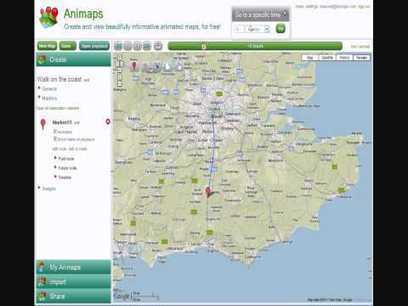The Unquiet Educator Part 1
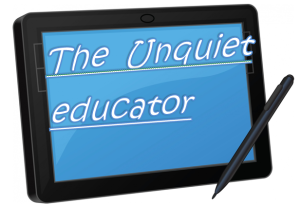 It all has to do with the degree of determination, commitment and critical thinking. If you have your resources well organised – RSS feeds, discussion groups, twitter- then time will never again be an issue.
It all has to do with the degree of determination, commitment and critical thinking. If you have your resources well organised – RSS feeds, discussion groups, twitter- then time will never again be an issue.
Information, tools, advice, professional development opportunities are out there for you to grasp. Provided you’ve developed a selection, screening and feedback process, you will eventually be shielded against a lot of frustration and waste of time.
A few kickstarter tips can make the difference:
- Start with a LinkedIn Profile. We’ll be surprised how the resumé builder process will help you refocus on your strengths and weaknesses and rethink where you would like to be in terms of qualifications, experience and practice. You’ll also have the amazing opportunity of interacting with other professionals and profit from their expert opinions and advice.
- Sign up in Twitter
 and search for the relevant to your professional field hashtags like #edtech, #edreform #learning, #education etc, and start following people or organisations actively involved in that field. You’ll be amazed of how much relevant info you’ll soon be getting.
and search for the relevant to your professional field hashtags like #edtech, #edreform #learning, #education etc, and start following people or organisations actively involved in that field. You’ll be amazed of how much relevant info you’ll soon be getting. - Search for educational news, institutes, magazines, higherEd blogs and progressively build up your RSS aggregator such as Bloglines.com that, on a daily basis, will be bringing to you all that’s fresh and current in your area of interest.
- Start a LiveBinder
 and by using the Livebinder it bookmarklet on your browser bar everytime you come across a site that’s worth showcasing just press the key!!! There will soon be a whale of useful resources for you to share with students and colleagues.
and by using the Livebinder it bookmarklet on your browser bar everytime you come across a site that’s worth showcasing just press the key!!! There will soon be a whale of useful resources for you to share with students and colleagues. - Start a Scoop.it curation topic. By tapping on the scoop.it bookmarklet installed on your browser bar you’ll be able to put together a great theme magazine for your class to enjoy and work on!!!
- Start an edublog or website (wordpress, weebly, edublogs, google sites…). Even if your school doesn’t have an LMS yet where student to student and teacher to student interactions can take place facilitating the learning process, enhancing student progress, making learning edtech integration engaging and fun, even for the most technology reluctant education community members, the design and implementation of such a project through active participation and contributions will soon be proven beneficial to all.
- Don’t forget about the opportunities that QR codes educational use has brought to the profession. I personally consider QR codes an intriguing and cunning way to make students get involved!! By taking advantage of their inherit curiosity, you can set up a lot of projects, resources for them to explore with a simple smartphone. Explore all the possibilities.
- Don’t neglect the power of image over young people. Engaging 3-minute presentations, videos, slideshows can make a world of difference. Youtube, brainshark, slideshare, screenr are just a few places where you can upload your productions to share with your class.
So, sleeves up and Connect, Aggregate, Curate, Interact.
Animaps | Add a new dimension to your maps
Via Scoop.it – SchooL-i-Tecs 101
Animaps extends the My Maps feature of Google Maps by letting you create maps with markers that move, images and text that pop up on cue, and lines and shapes that change over time.